mcpro24fps demo offers a valuable opportunity to explore the advanced capabilities of a professional video camera app tailored for your Android smartphone. This app is designed to help you evaluate its comprehensive shooting modes and features before deciding to purchase the full version. By installing the demo, you can check the compatibility of various shooting modes and options, ensuring they meet your specific needs.
User Interface and Features
Familiarize yourself with the intuitive interface of mcpro24fps demo, which mirrors that of the full version. This app provides a hands-on experience with its advanced tools, allowing you to explore manual settings and other professional features without any restrictions. The user-friendly design makes it easy to navigate and experiment with different functionalities, giving you a clear understanding of how the full app will operate on your device.
Advanced Tools at Your Fingertips
One of the main advantages of using mcpro24fps demo is its provision of all the professional tools found in the full version, except for recording capabilities. This means you can fully explore the app’s functionality, such as manual adjustments and other sophisticated options, ensuring that you are well-prepared to utilize the full version effectively. This approach eliminates any uncertainties and ensures a seamless transition to the complete app.
Installing mcpro24fps demo allows you to experience the app’s professional video shooting features, helping you make an informed decision about purchasing the full version. Enjoy a thorough exploration of its capabilities, and discover how it can enhance your video production efforts.
Requirements (Latest version)
- Android 7.0 or higher required






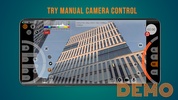














Comments
There are no opinions about mcpro24fps demo yet. Be the first! Comment